Step 2
How to Hold Bitcoin: Creating a Wallet
Discover the Best Bitcoin Wallets
When it comes to managing Bitcoin, the first step is creating a wallet. We highly recommend securing your own wallet before purchasing Bitcoin. This way, you have complete control over your Bitcoin from the moment you acquire it. Let us guide you through the process right now! In this section, we'll provide all the essential information you need to know about wallets.
First things first, understand that a Bitcoin wallet is where you hold, receive, and spend your Bitcoin. It's controlled by a private key, which is essentially the most important piece of information for you to protect. Think of it as your access to your Bitcoin funds. Regardless of the type of wallet you choose, they all rely on your private key. Wallets also enable you to generate your key initially.
Securing your private key is the fundamental step to owning Bitcoin
Now, when it comes to wallets, there are numerous options available. To make things simpler, we'll provide our top recommendations for each type of wallet, along with guidance on when to use each option.
Types of Wallets
Software Wallet // Sparrow
Sparrow Wallet is a free software wallet that works on all computers. It allows you to create wallets, send and receive Bitcoin, and keep track of your transactions. It's beginner-friendly yet features advanced capabilities. Sparrow acts as a dashboard to control your Bitcoin through your computer.
When to use the Sparrow software wallet?
If you're eager to get started right away without purchasing a hardware wallet, Sparrow is an excellent choice. It enables you to become comfortable with smaller Bitcoin amounts. You can download it easily and create your first wallet within minutes. However, once your Bitcoin holdings increase significantly, it's advisable to consider adding a hardware wallet for enhanced security.
Hardware Wallet // ColdCard
Speaking of hardware wallets, we highly recommend ColdCard. It's a deeply trusted and secure hardware wallet designed exclusively for Bitcoin. This physical device stores your private key and ensures utmost privacy by signing transactions without exposing your key to a connected device. Unlike Sparrow, which stores your private key on your computer, ColdCard keeps it offline at all times. Not all hardware wallets offer this level of security, which is why ColdCard stands out as an exceptional choice.
When to use a ColdCard hardware wallet?
If you have substantial value stored in Bitcoin, opt for a hardware wallet like ColdCard. It adds an extra layer of security by confirming transactions while keeping your private key offline. You'll still utilize Sparrow or another service to initiate a transaction, but it won't go through until you sign it using your ColdCard.
Phone Wallet // Cash App, Muun
Now, let's discuss phone wallets. Muun is among the best Bitcoin wallets for iPhone and Android users. It simplifies in-person payments and sending Bitcoin to friends while minimizing fees. If you're already using Cash App, it's an alternative option that allows you to pay with Bitcoin and convert it into dollars. However, we don't recommend keeping significant amounts of Bitcoin in phone wallets.
When to use a phone wallet?
When is a phone wallet suitable? Think of a phone wallet as the cash you carry in your pocket. It's perfect for events and local spending, but we advise keeping the value low and transferring funds from more secure wallets when needed. Consider your phone wallet as your pocket-sized wallet, and other secure wallets as your main checking and savings accounts.
Sparrow Wallet is a free software wallet that works on all computers. It allows you to create wallets, send and receive Bitcoin, and keep track of your transactions. It's beginner-friendly yet features advanced capabilities. Sparrow acts as a dashboard to control your Bitcoin through your computer.
When to use the Sparrow software wallet?
If you're eager to get started right away without purchasing a hardware wallet, Sparrow is an excellent choice. It enables you to become comfortable with smaller Bitcoin amounts. You can download it easily and create your first wallet within minutes. However, once your Bitcoin holdings increase significantly, it's advisable to consider adding a hardware wallet for enhanced security.
Speaking of hardware wallets, we highly recommend ColdCard. It's a deeply trusted and secure hardware wallet designed exclusively for Bitcoin. This physical device stores your private key and ensures utmost privacy by signing transactions without exposing your key to a connected device. Unlike Sparrow, which stores your private key on your computer, ColdCard keeps it offline at all times. Not all hardware wallets offer this level of security, which is why ColdCard stands out as an exceptional choice.
When to use a ColdCard hardware wallet?
If you have substantial value stored in Bitcoin, opt for a hardware wallet like ColdCard. It adds an extra layer of security by confirming transactions while keeping your private key offline. You'll still utilize Sparrow or another service to initiate a transaction, but it won't go through until you sign it using your ColdCard.
Now, let's discuss phone wallets. Muun is among the best Bitcoin wallets for iPhone and Android users. It simplifies in-person payments and sending Bitcoin to friends while minimizing fees. If you're already using Cash App, it's an alternative option that allows you to pay with Bitcoin and convert it into dollars. However, we don't recommend keeping significant amounts of Bitcoin in phone wallets.
When to use a phone wallet?
When is a phone wallet suitable? Think of a phone wallet as the cash you carry in your pocket. It's perfect for events and local spending, but we advise keeping the value low and transferring funds from more secure wallets when needed. Consider your phone wallet as your pocket-sized wallet, and other secure wallets as your main checking and savings accounts.
Create a Bitcoin Wallet
Ready to Get Started?
Here are our recommendations
Begin with Sparrow
It's free, secure for smaller Bitcoin amounts, and enables you to create a wallet and practice sending and receiving right away. Even if you eventually add a hardware wallet like ColdCard, you can continue managing everything through Sparrow on your computer.

Add a ColdCard for larger amounts
For larger amounts and maximum security, use a ColdCard hardware wallet, ensuring your private keys never come into contact with a connected device.
How-To Videos
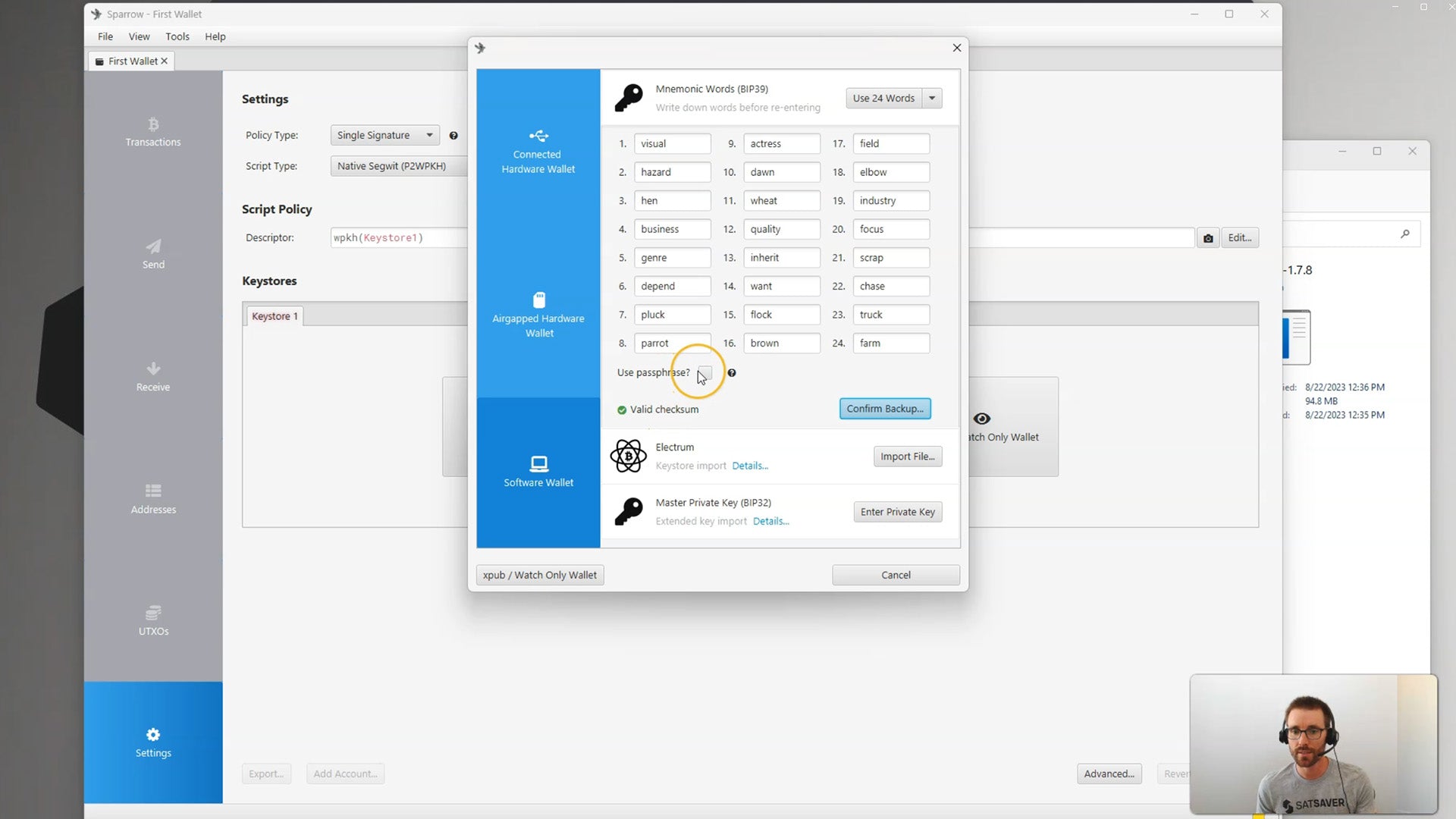
Screenshare
Create your first wallet with Sparrow
Plan Your Wallets
A Clear Strategy for Bitcoin Storage
To ensure the safety and accessibility of your Bitcoin, it's crucial to plan your wallets effectively. Start by creating a secure main wallet to hold the majority of your funds. From there, you can send smaller amounts to additional wallets as needed.
Here's an example of how you could effectively manage your wallets for different purposes:
Basic "Checking Account"
We highly recommend starting with Sparrow to familiarize yourself with the wallet-building process. Think of it as your first "checking account" for Bitcoin, but with complete control in your hands. Ideal for small to medium amounts.
Secure "Investments"
For long-term savings and investment purposes, we suggest creating a wallet with ColdCard, ensuring that your keys are never exposed to any connected device. You'll still utilize Sparrow to initiate transactions, but it won't go through until you sign it using your ColdCard.
"Spending" Wallet
Consider getting a phone wallet for in-person spending with smaller amounts. Convenient for day-to-day transactions.
Back-up Your Keys with SatSaver
Don't let a computer crash, phone malfunction, or lost hardware result in the loss of your Bitcoin. SatSaver offers kits designed for securely backing up the keys to all your wallets. With our free and premium options, you'll be able to recreate your wallet and access your Bitcoin.
Next Step
🔒 Step 3 // Back-up Your Bitcoin: SatSaver KitsFuture Steps:
💰 Step 4 // Buy Bitcoin: Trustworthy Sources
💼 Step 5 // Receive Bitcoin in Your Wallet
💸 Step 6 // Send and Pay with Bitcoin
🤝 Step 7 // Share, Change Someone’s Life
Previous Steps:
📚 Step 1 // What is Bitcoin? The Basics
🚀 Step 2 // How to Hold Bitcoin: Creating a Wallet





